Test Drive Guide
Self-guided Exploration of Akoonu Pipeline Reviews and Forecasting
What is the Test Drive?
The Test Drive is available on the Salesforce AppExchange and allows you to check out Akoonu’s products without installing a trial or scheduling a live demo. It takes place in a read-only Salesforce org that is configured with Akoonu’s apps and contains sample data.
Ready to go? Following the instructions below to get started. Feel free to explore on your own, or to follow along with our guide in order to get the most out of your Test Drive experience.

Accessing the Test Drive
Open our AppExchange listing page
Click the “Test Drive” button
Select to login via your Salesforce Trailblazer login, or as a guest (recommended if you don’t have a Salesforce Trailblazer account).
Continue to get started…
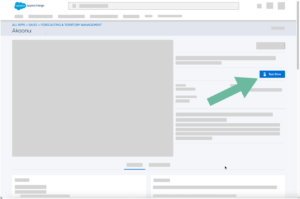
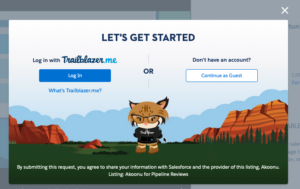
Getting Started
You will start on the Home tab in Salesforce.
A collection of short videos will help you get oriented on Akoonu, and highlight several key use cases.
Akoonu Pipeline Reviews and Forecasting are each their own tab. Begin your exploration by visiting each tab.
Explore on your own, or continue below for guidance on steps to take on your Test Drive.
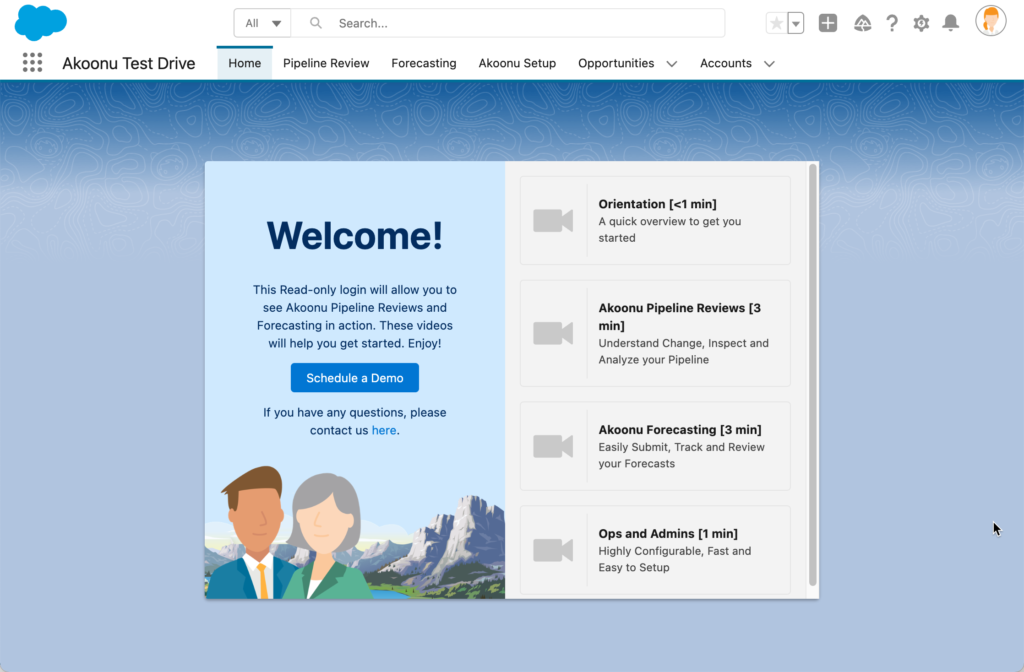
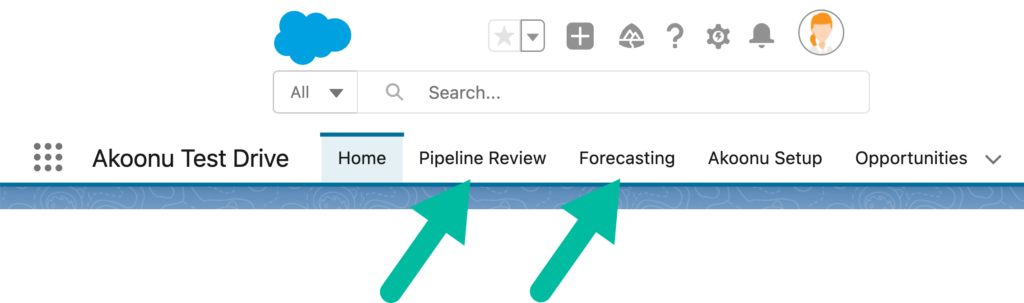
Digging Deeper - Pipeline Reviews
Akoonu Pipeline Reviews is a set of views and visualizations that enables you to understand what has changed, to inspect and analyze the pipeline in your way, and to have everything in one place to assess and manage deals.
The Flow View is all about understanding change over time without the hundreds of clicks it usually takes.
Things to do:
- Change the “pipeline period”
- Change the “change period”
- Drill down into the boxes to see all the underlying details
- Check out the “Forecast Flow”, “Committed Deal Flow” and “Stage Flow” options
The List View lets you slice and dice the pipeline, and has everything in one place to update and manage deals.
Things to do:
- Drill down through the team (either by Role or by Manager)
- Change the Grouping. Go to “more groupings” to create nested groups
- Apply filters to the view
- View the deal “popover”
- The last column is customizable to support your sales process/methodology
Three other views each provide an additional perspective on the pipeline:
- The Kanban View is perfect for reps and managers to visually see where deals are in the sales process
- The Health View exposes areas of pipeline risk
- The Forecast View provides a real time look at attainment, coverage, and summary of your forecasting metrics
With clear visibility and solid management of the pipeline, you are ready for Forecasting.
FLOW VIEW
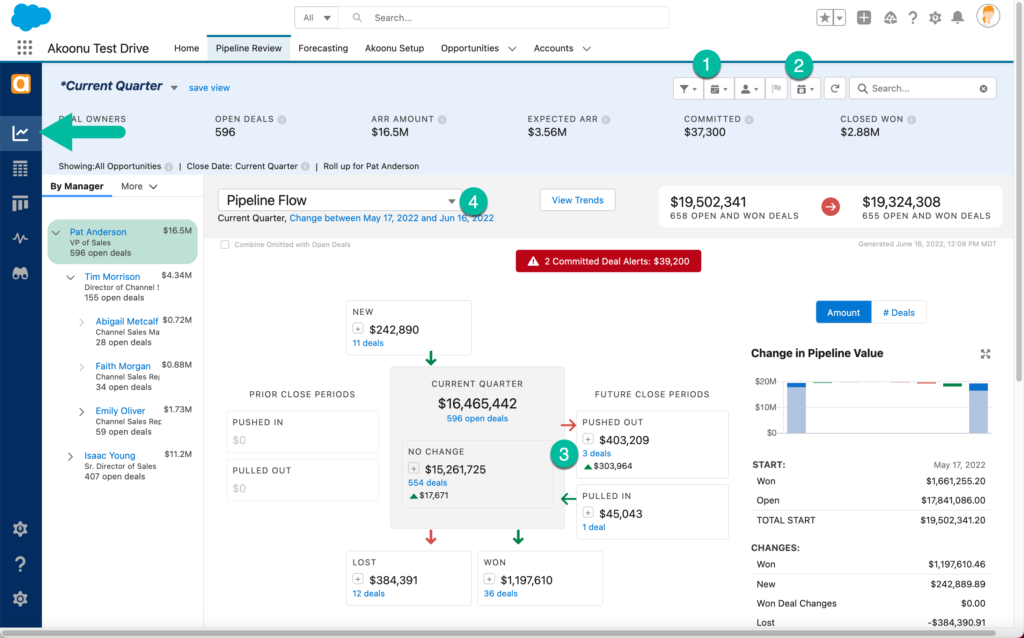
LIST VIEW
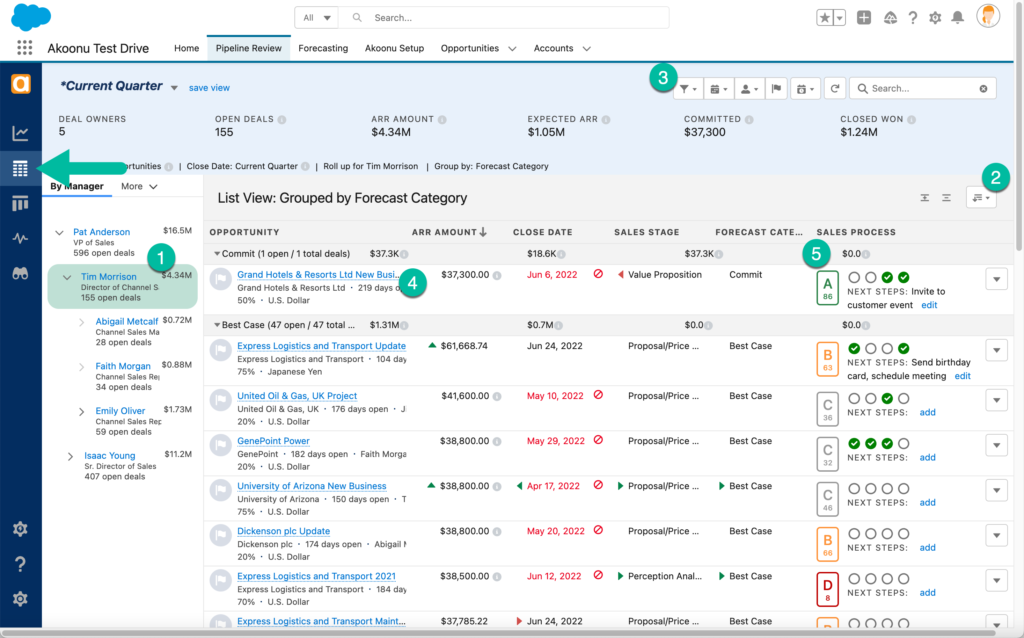
Digging Deeper - Forecasting
Akoonu Forecasting is a complete enterprise forecasting solution, native in Salesforce.
On your forecasting Home dashboard, you see how the pipeline and submitted forecasts have evolved during the quarter (or month) on your weekly cadence.
Click on “Forecasts” in the left nav, to see all the details together:
- Drill down through your team
- See progress against goals
- Current pipeline data
- Submitted forecasts
- Compare to previous weeks
See the numbers, and dig into all the details.
Submitting your weekly forecast is quick and easy. To see this in action, go to Forecasting Home, and click the submit button.
Users will see their deals and/or subordinates. They can make adjustments, and submit their forecast as part of the weekly rollup cadence.
Open this Opportunity to see two of Akoonu’s embedded widgets.
At the top of the page is the “Progress Widget” which can be placed anywhere in Salesforce.
In the Opportunity layout is the adjustment widget, which provides in-context ability to adjust the forecast amounts for deals.
Now that you have spent some time on the Akoonu Test Drive, you should have a sense of the core capabilities and features.
There are multiple ways to continue your evaluation.
FORECASTING DASHBOARD
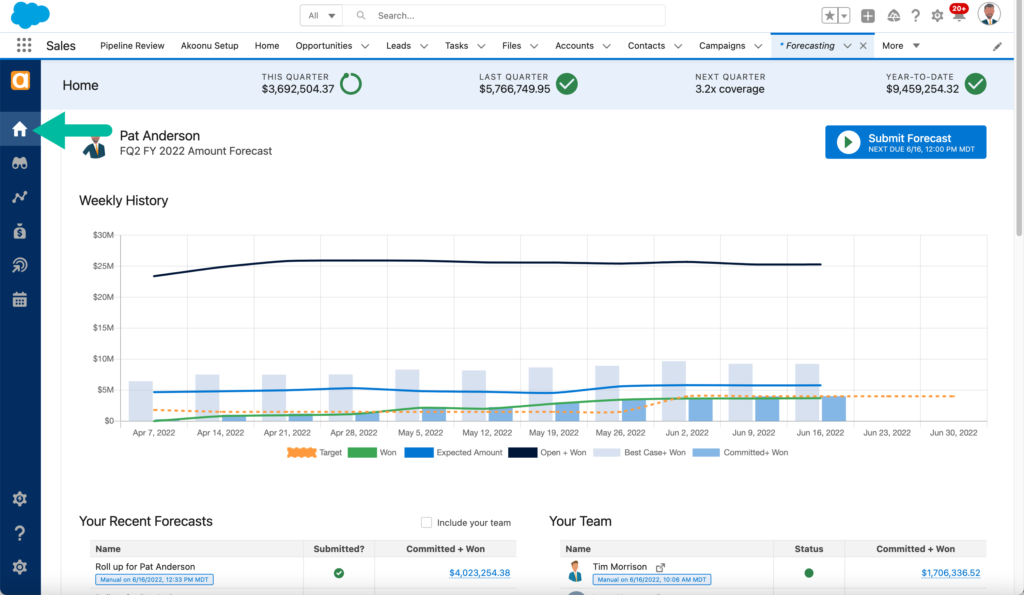
DETAILED FORECAST VIEW
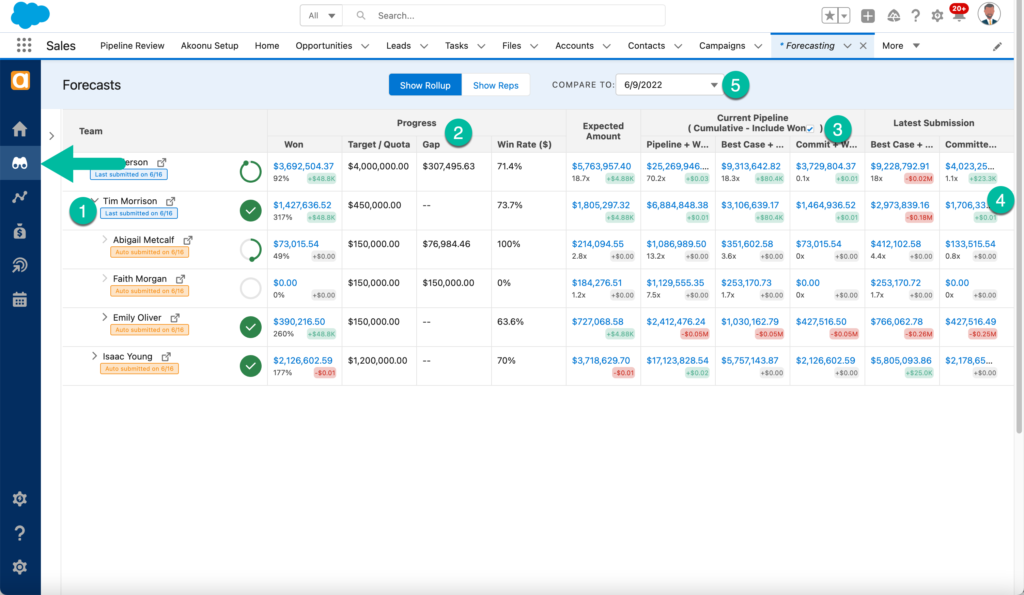
SUBMISSION
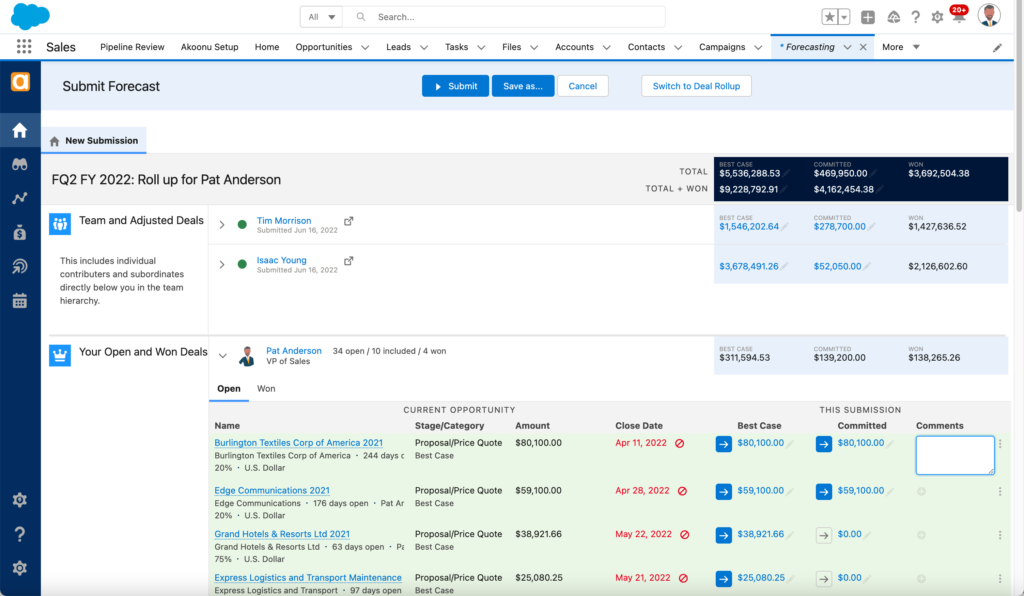
WIDGETS: PROGRESS AND DEAL ADJUSTMENTS
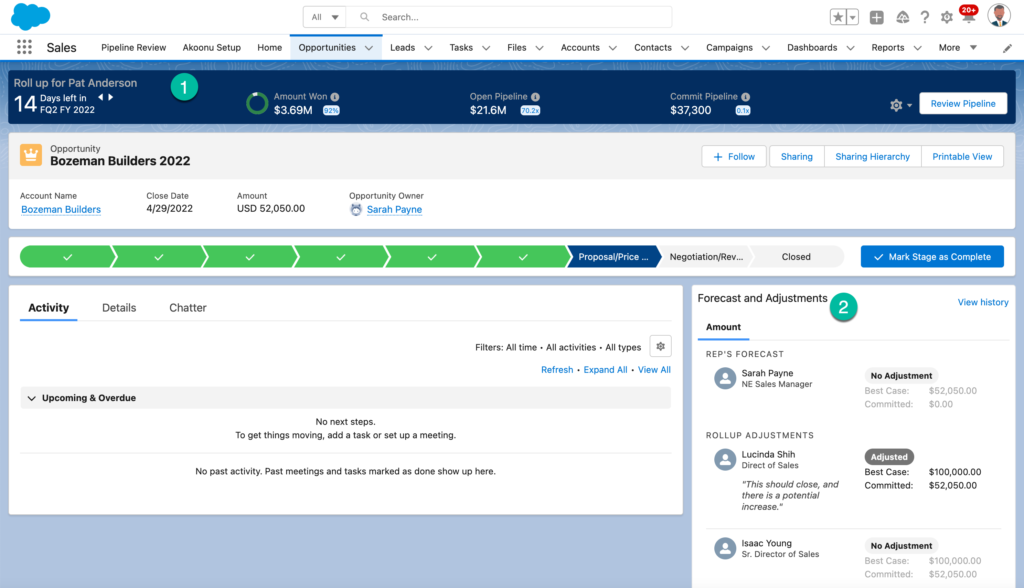
After your Test Drive
Interested in connecting with Akoonu for a discussion or follow-up demo? Schedule a Time
Have some questions, thoughts or feedback? We’d love to hear from you: Contact Us
Open our AppExchange listing page and click the “Get it Now” button to start a free 30 day trial.
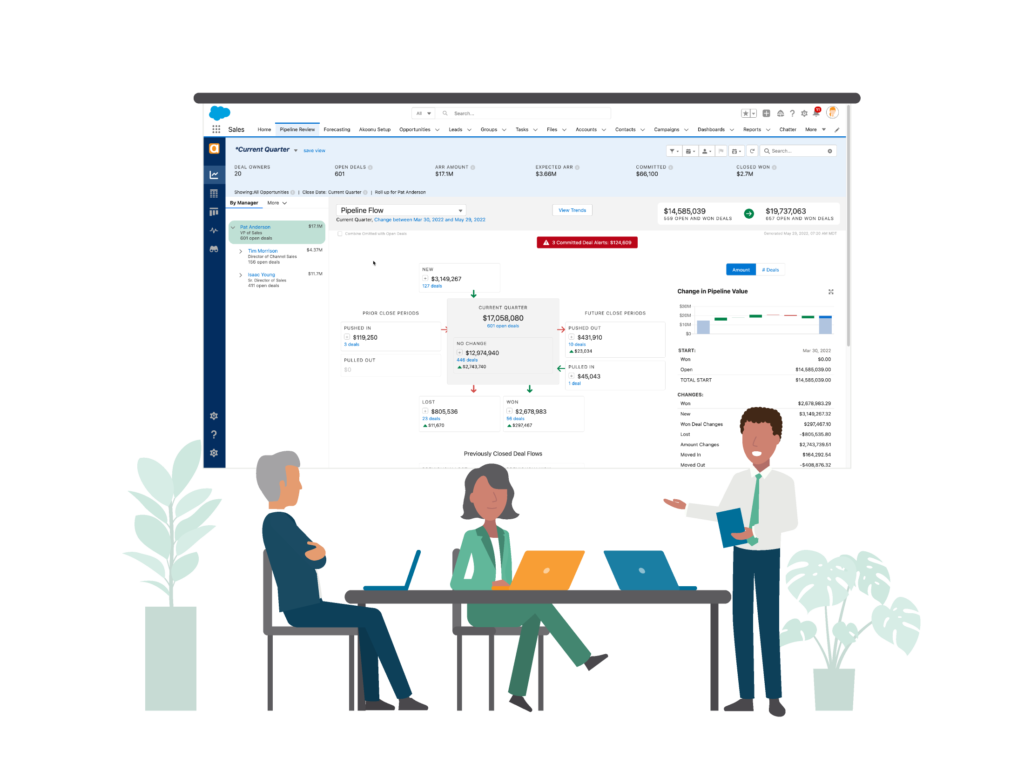
Interested in a live demo?
All it takes is 15-30 minutes to know if Akoonu is right for you.

